Miyajima-Misen AR
3D characters appear!
AR app available on smartphones
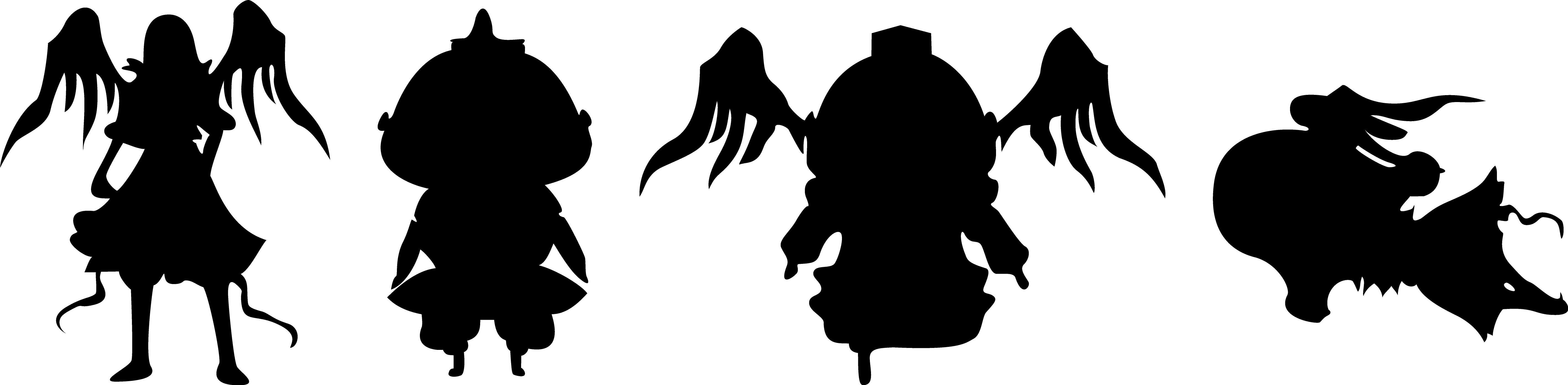
With the Miyajima-Misen AR application, characters from “Kiyorakanaru Miyajima,” a heartwarming love story set in Miyajima, appear on Mt. Misen on your smartphone.
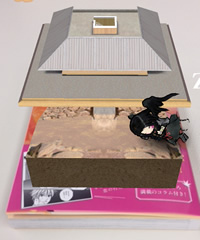
When you go to certain designated places around the summit, characters will appear and move as if they were actually there.
How to use the application
-

- 01
-
Download and start the application.
Tap “Misen Observatory AR” on the top screen.
-

- 02
-
Hold your smartphone over the marker.
After the camera screen is displayed, hold your smartphone over the Miyajima Ropeway AR flyer (the photo of the Misen observatory) or the cover of the “Kiyorakanaru Miyajima” comic. Then …
Marker image

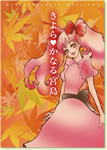
-
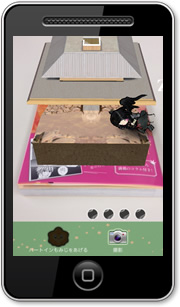
- 03
-
How to increase the number of characters
When you first hold your smartphone over the marker, only one character will appear. Each time you find a new character on Mt. Misen, the number of characters appearing around the 3D observatory will increase.
Try and give them a “Heart-in-Momiji”!
After two characters appear on Mt. Misen, hold your smartphone over the marker. Then, the “Heart-in-Momiji” button becomes operable.
-

- 04
-
Another fun thing to do with the Miyajima-Misen app
Characters appear at certain designated places on Mt. Misen.
Take a photo together!
Locations where the characters will appear
- Spot 1

- Spot 2

- Spot 3

- Spot 4



